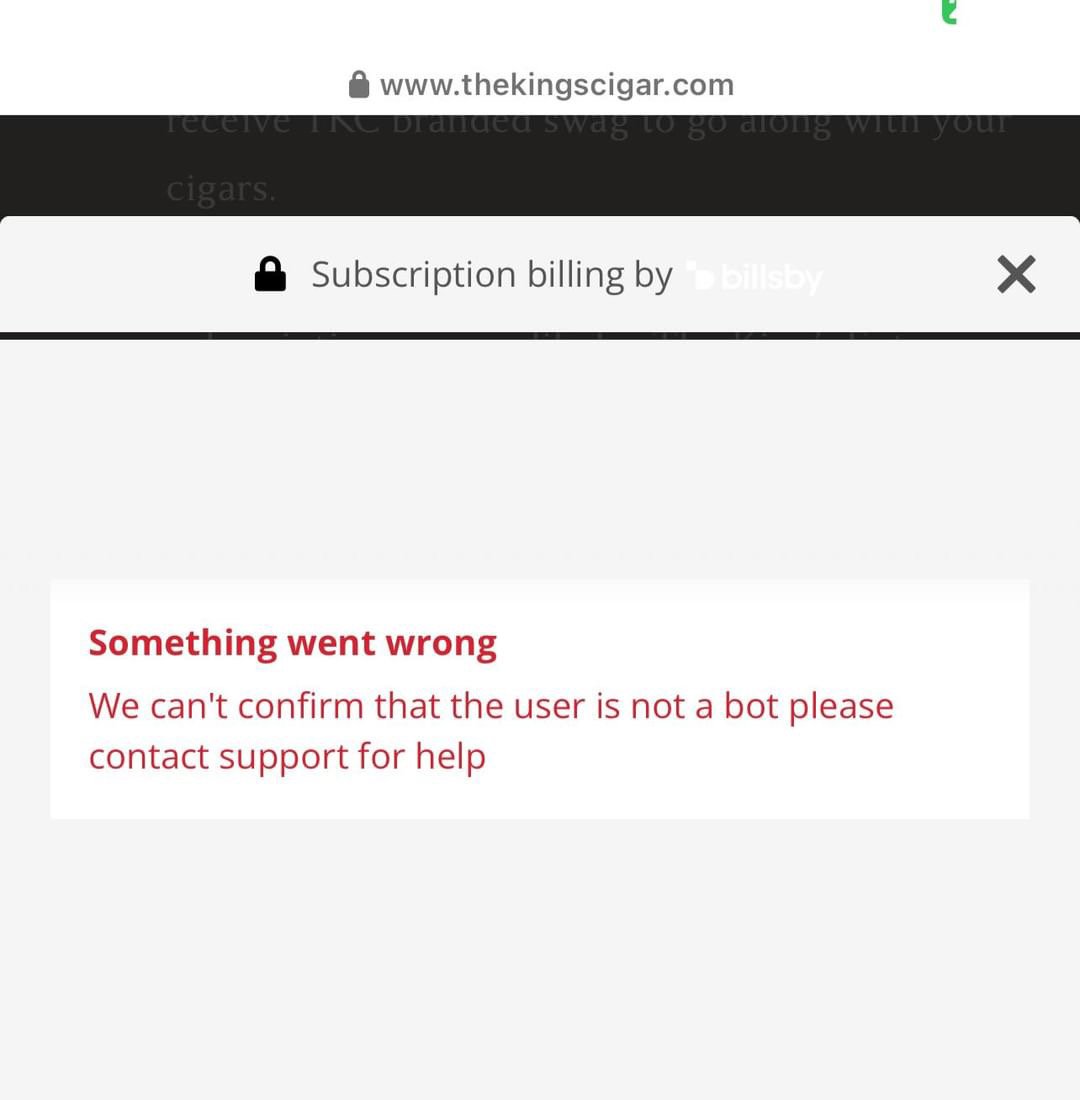Try clearing your browser cache. Sometimes old versions of our site are archived and your browser might not be playing nice with new updates to our software.
Try subscribing using the Google Chrome browser. Chrome plays well with others, especially with our billing software, Billsby.
If neither of those options work, fill out this form below. We will complete your customer setup for you on our end. That way you can quit dealing with this mess and get back to enjoying cigars!